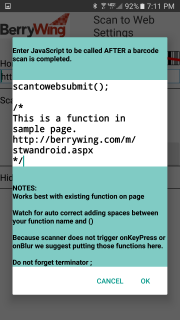Hello developers!
Scan to Web can help you add Barcode Scanning to your own web site.
We have included the Javascript after scan with you in mind.
Please note: The camera scanner is not a keyboard. It sets the value of the HTML INPUT field (Typically a text or textedit). Therefore onKeyPress, and other keyboard functions are not triggered.
The Javascript after scan will help you in this senario. Enter the function name used for these events.
Please look at our example; sample_page.html
|
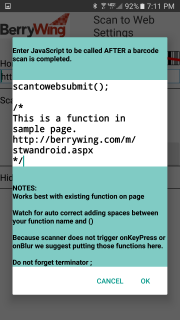 |
function scantowebsubmit() {
alert('Form submit attempt from JavaScript');
document.forms[0].submit();
}
Here is the web page
<html xmlns="http://www.w3.org/1999/xhtml">
<head>
<title>Simple barcode scan result web page</title>
<meta name="viewport" content="width=device-width, initial-scale=1" />
<meta http-equiv="cache-control" content="max-age=0" />
<meta http-equiv="cache-control" content="no-cache" />
<script type="text/javascript">
function scantowebsubmit() {
alert('Form submit attempt from JavaScript');
document.forms[0].submit();
}
</script>
</head>
<body>
<form method="post" action="process_barcode_scanresult.aspx" id="form1">
<div>
<table>
<tr><td colspan="2" class="auto-style7"><strong>Scan to Web for Android</strong></td></tr>
<tr><td colspan="2"><input name="txt1" type="text" id="txt1" autofocus /></td></tr>
<tr><td><input type="submit" name="btnSubmit" value="Submit" id="btnSubmit" /></td><td><input onclick="scantowebsubmit();" type="button" name="bTry" value="js Function" id="bTry" /></td></tr>
<tr><td colspan="2"><hr /></td></tr>
</table>
</div>
</body>
</html>
If you really get into a bind, email us. We'll see what we can do.
Also, we can private label Scan to Web to your specifications.
Send Mail