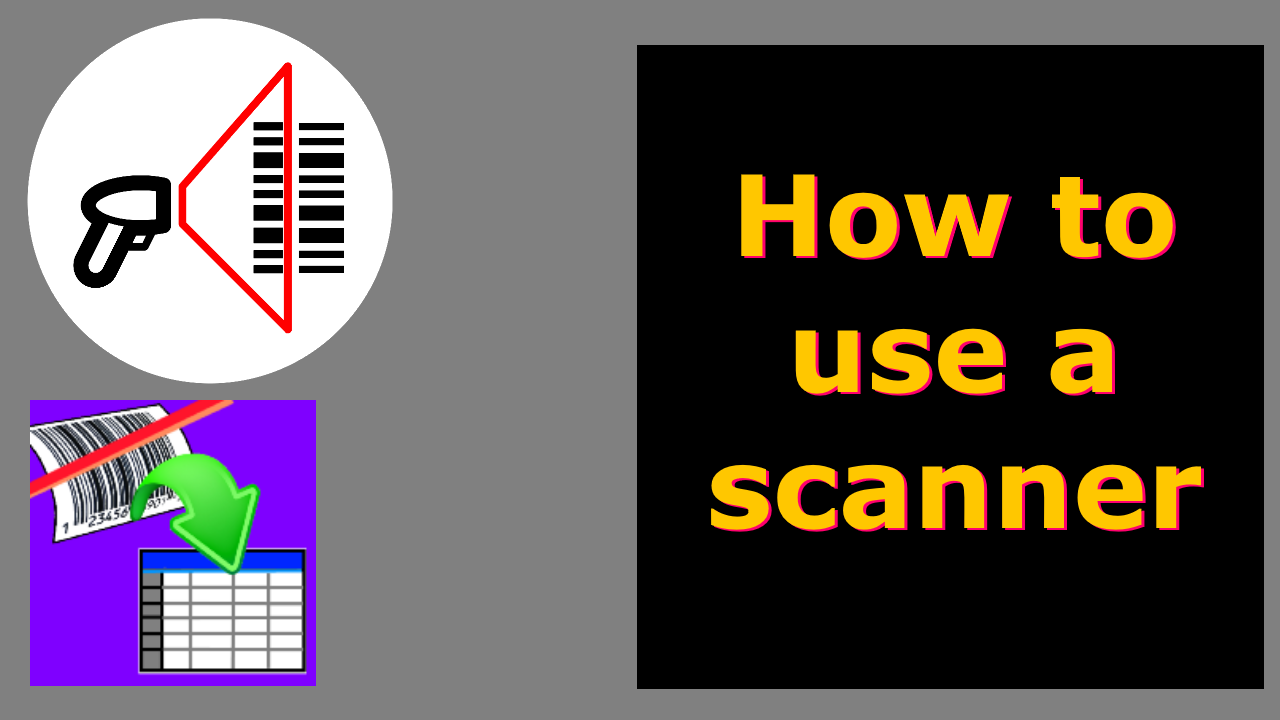
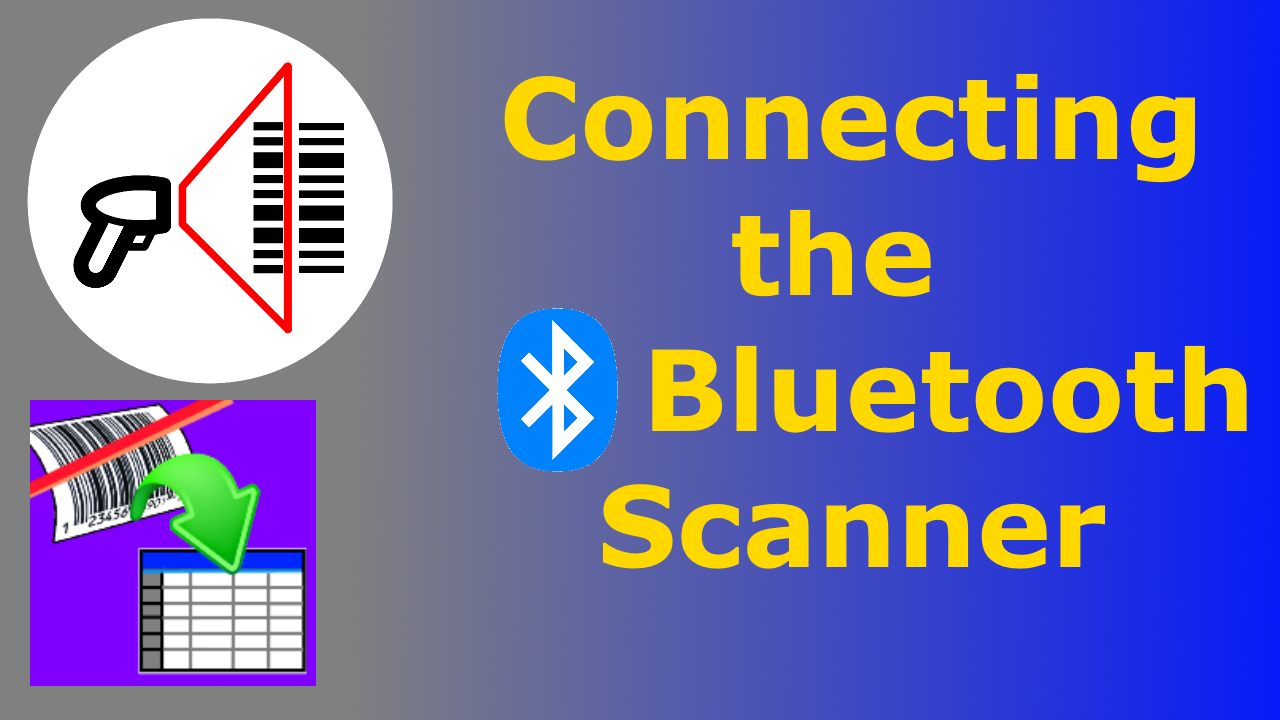

External Scanner
A Bluetooth scanner connects to smartphones just like an external keyboard.
That is how the scanner actually works, when it reads a barcode it “types” the characters where the cursor is on the screen.
Scanner setup
Use the manufacturer's quickstart guide or manual
Using the scanner