Inventory management can be a cumbersome process, especially if you have to rely on manually entering data, which can lead to greater human error. Luckily, many companies are learning the value of barcode scanning.
Barcodes are more than just a way to link to a URL. Barcodes can pull up a wealth of information with a single scan. In addition, they offer greater accuracy and faster return on finding that information. The complexity offered by barcodes has led to many smart companies using them for simple, and effective management of information and inventory.
Ford's Inventory Management
An example of that complexity is how Ford Customer Service Division uses 2D barcodes to organize and retrieve related parts information.
That data that the record and maintain includes 13 elements of information. Everything from a part number, country of origin, and all other relevant part numbers for that unit. So why rely on a spreadsheet, when you can pull all relevant data in one quick scan?
How does that work?
- Someone creates the barcode and records the relevant information as per their process.
- Now, anytime that barcode is scanned, it retrieves all of that information about the part.
How did Ford do it?
They have a set process (aka a standard operating procedure) and a system for recording the appropriate information and creating the related barcode.
Then, to test or use the barcodes, their staff and third party users can utlize a smartphone. In this case, they download the Berry Wing app Barcode Scan to Web.
The following is an excerpt from the procedure, and we're happy to know our Scan to Web app works for them!
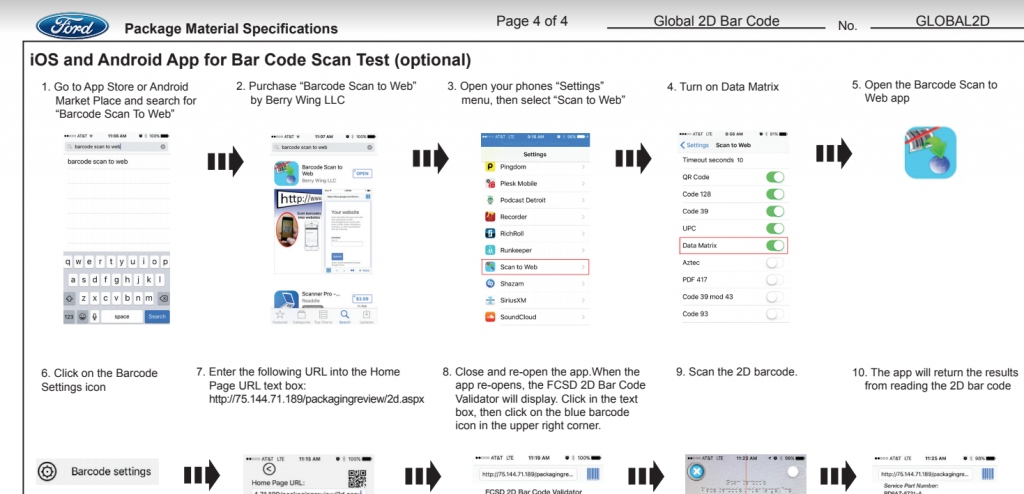
How ford uses scan to web
You can get our Barcode Scan to Web app in Google Plan and the iTunes App Store.
And, if you want to know about private label options, send us an email! Contact us.




Recent Comments