Did you hear? All the awesome updates made to our Scan to Web app have now been updated to Android.
Here are all the great things you can do with Barcode Scan to Web on your Android device:
Cool Updates for Scan to Web Version 5 for Android
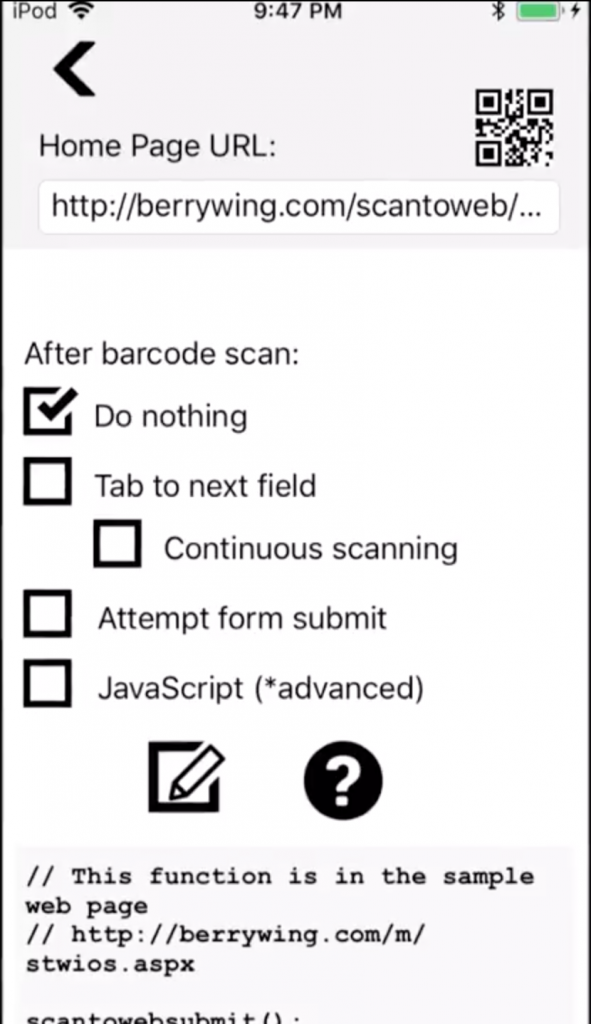 It's time to deliver requests we've received from our developers and users!
It's time to deliver requests we've received from our developers and users!
After barcode Scan
We've added a bunch of options for when you're barcode scanning. Including:
Tab to next field
When this option is on, the cursor will move to the next field after each scan. Web forms with many fields can take advantage of tab to next field.
By selecting the "Continuous scanning" option, the app will automatically reopen the imager for scanning after each successful scan.
Javascript after scan
This is for web developers who want complete control after a scan! Find more information on our developer help page.
https://berrywing.com/scantoweb/v5/stw_developerhelp.aspx
Duplicate Scan Check
Next up, you can check for duplicate scans. When this option is selected, the app will give you a warning, "This value is a duplicate scan: (value here)” if the same item was scanned.
Speak to Web
We have a revolutionary new method for filling in web forms with our speak to web functionality! Speaking to web pages will fill out the forms. A great entry method when typing is cumbersome and barcode scanning is not available.
There's a sample to practice in the app. It's as simple as saying the word of the field, such as "Name" and then the field's data such as "Nancy." Our app will fill in that field for you! This is perfect if you don't have time to type or need to keep your hands free.
Check out the option here no our YouTube video:
Feedback Please!
And we really want to hear how things are going with the updates! How are you using the app, is it working for you, and any other updates you’d like to see. Email us and let us know!
See everything here:
Download the latest Barcode Scan to Web app.

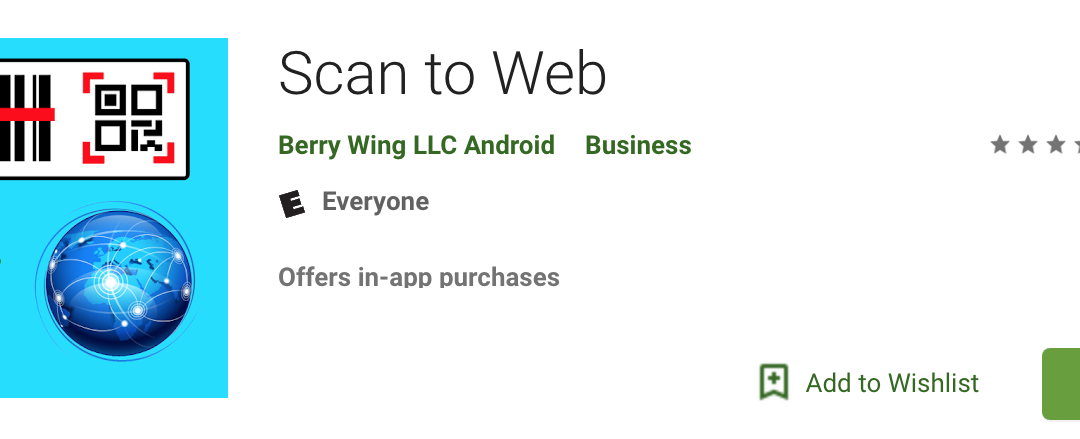
Recent Comments